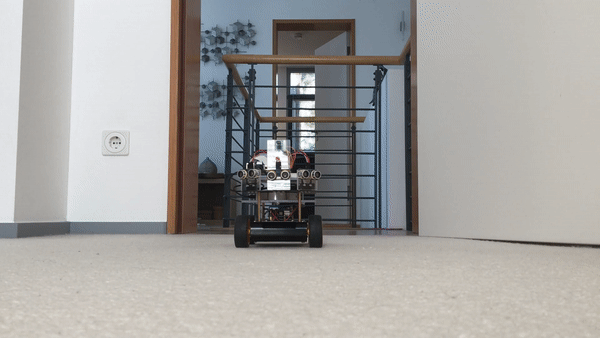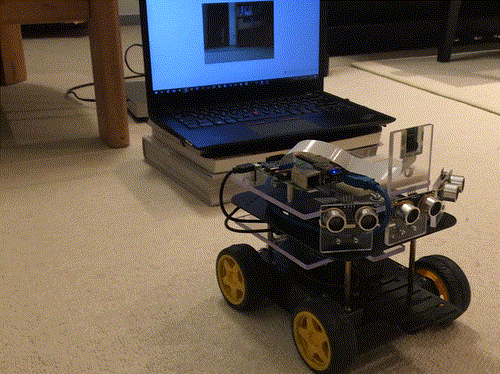In my evolving robot car project it is now time to go for a test drive. More precisely, I would like to establish bidirectional communication between the Raspberry Pi, acting as spiritus rector, and the Arduino, translating abstract intention into concrete motor control with the Adafruit Motor Shield.
Remote Development on Raspberry and Arduino with VS Code
Efficient Programming with Visual Studio Code Remote-SSH extension and Arduino CLI
In this short note I will summarize how I can happily use Visual Studio Code on my local Windows desktop or laptop to do remote development on a Raspberry Pi or another Linux machine, and even push Arduino sketches from the Raspberry to an Arduino without touching the Arduino IDE. I have been a fan of the Raspberry Pi single board computer for a number of years now, and have used quite a number of them in my desktop single board computer cluster and my developing Raspberry/Arduino robot car. Still, I found developing code on it to be uncomfortable and sometimes cumbersome, as some IDEs don't support ARM processors whereas others like Thonny are rather basic. Remote development solves this by allowing you to code on your desktop / laptop and run it externally on a host (like the RPi). With the nascent Arduino CLI you can even largely replace the Arduino IDE for developing Arduino sketches on RPi and pushing them to a connected Arduino.
[Read More]Mobile Robot
Basic setup using Arduino and Raspberry Pi
For a quite some time I had planned to build my own small mobile robot. During the last weeks I ordered the components and played a little bit with an Arduino and ultrasonic distance sensors (as described in an earlier post). Now I have finally found the time to put the basic setup in place and go for a first test drive. Before getting lost in potentially boring details, let’s look at a video of the first test drive (turning on the spot). Note that the Raspberry is acting as video streaming server (see here for documentation) so that the live transmission of this noteworthy event can be seen on the notebook in the back: